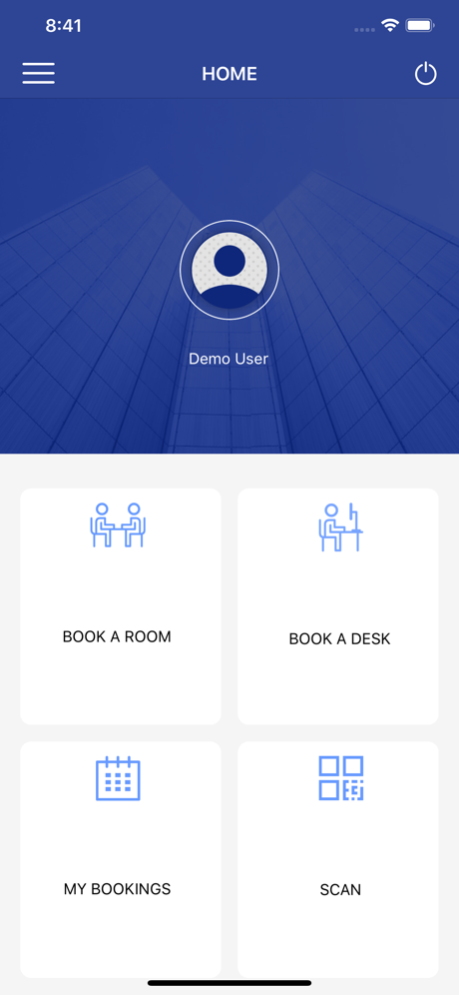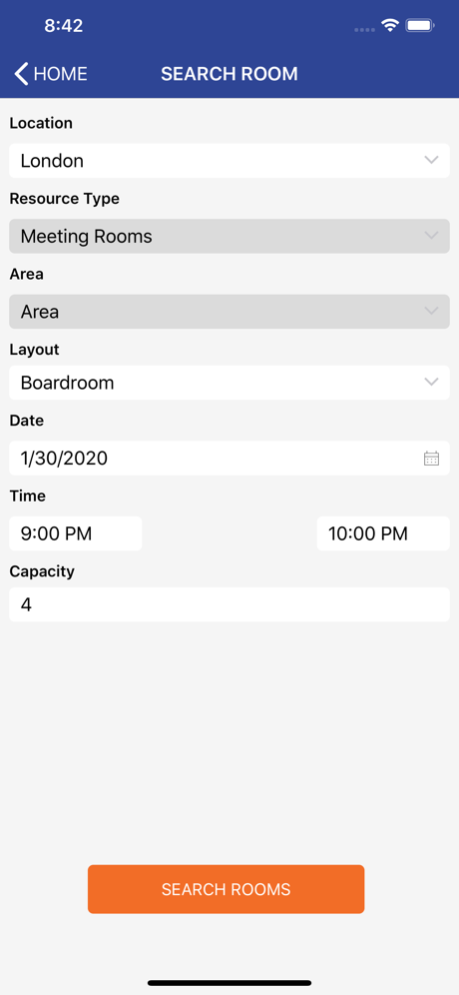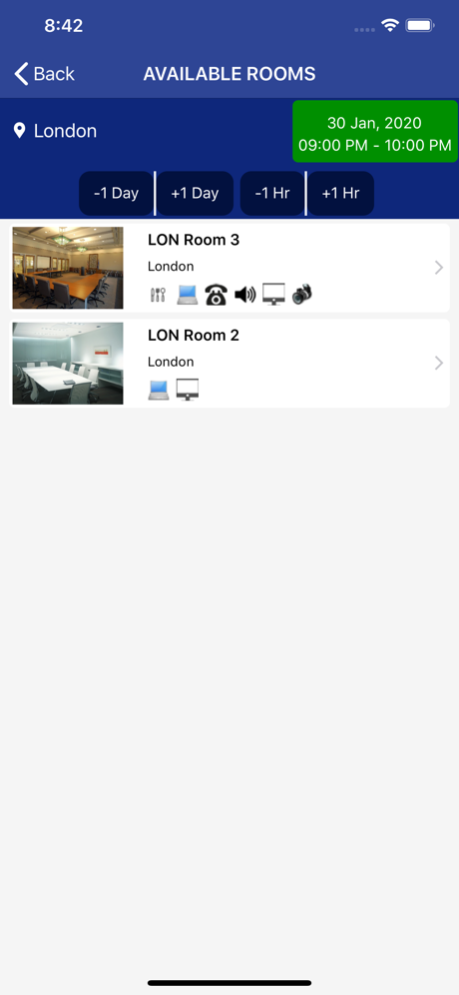NFS Mobile 3.1.30
Continue to app
Free Version
Publisher Description
Rendezvous Mobile
NFS supply meeting room management software to different companies around the world to improve work place effectiveness and efficiency.
This NFS App require a link to the NFS API to connect to the external businesses Meeting Room Management system. This is required to pull through information on the individual event spaces and unique business processes in place at different customer sites. The system can be hosted by the customer or in NFS’ own hosting environment.
This App will be available to all NFS customers globally excluding China, Ghana and Nigeria territories.
The Rendezvous Mobile Application is an end user interface for the NFS Workspace Meeting Room management software. It allows users to book meeting rooms and manage their meetings without the need to access the Web interface. Accounts are created by the customer in the main NFS Workspace Meeting Room management software and it is these accounts that will be used to login to the Application.
Core Available Features:
- Meeting Room/Hot Desk Booking
- Colleague Search
- Requesting Services
- Bar Code scanning for smart bookings
Mar 21, 2024
Version 3.1.30
Property time discrepancy displayed in “My Bookings” for different time zone bookings has been resolved.
About NFS Mobile
NFS Mobile is a free app for iOS published in the Office Suites & Tools list of apps, part of Business.
The company that develops NFS Mobile is NFS Hospitality. The latest version released by its developer is 3.1.30.
To install NFS Mobile on your iOS device, just click the green Continue To App button above to start the installation process. The app is listed on our website since 2024-03-21 and was downloaded 3 times. We have already checked if the download link is safe, however for your own protection we recommend that you scan the downloaded app with your antivirus. Your antivirus may detect the NFS Mobile as malware if the download link is broken.
How to install NFS Mobile on your iOS device:
- Click on the Continue To App button on our website. This will redirect you to the App Store.
- Once the NFS Mobile is shown in the iTunes listing of your iOS device, you can start its download and installation. Tap on the GET button to the right of the app to start downloading it.
- If you are not logged-in the iOS appstore app, you'll be prompted for your your Apple ID and/or password.
- After NFS Mobile is downloaded, you'll see an INSTALL button to the right. Tap on it to start the actual installation of the iOS app.
- Once installation is finished you can tap on the OPEN button to start it. Its icon will also be added to your device home screen.